Which Scroll Saw Blade to Use?
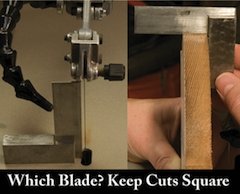
It is important to maintain square cuts in order for Intarsia pieces to fit. There are so many variables from the scroll saw, which blade, to the lumber you are cutting. The easiest part of this equation is making sure your blade is square to the table. After that it can be a guessing game, the following information may help.
The most frequently asked question: What scroll saw blade do I use? I always hesitate to give a definitive answer because there are so many variables that can affect an accurate cut and the ability to keep your cuts square:
• Scroll Saw/Scroll Saw speed
• Wood - Soft, Medium, Medium Hard, Hard or really Hard?
• Thickness of Wood
• Density (how compact or concentrated.)
• Grain - Tight, Loose?
For the tests, we used the Seyco Saw (4000 – 1600RPM). Average saw speed was between 1400- 1550RPM.
We gathered many different species of 7/8” thick wood from Western Red Cedar to 7/8” Blood Wood. Clear packing tape was placed on the hard to really hardwoods. We tested Platinum, Platinum Plus, Titanium, Titanium Reverse, and TLB blades from size #3 to #9.
The most significant finding:
If cuts are labored (sluggish), not staying square, don’t automatically go up a blade size, try going down a size. Adjust your speed up or down. Pay close attention to feed rate and avoid pushing. With the smaller blade size make sure you change your blade often. The narrow blade seems to move through the wood with less resistance. I could consistently use a Platinum Plus or Titanium #3 for smooth square cuts. I found that going up to a #9 presented some problems: With the #9 blades I felt the need to push the wood harder into the blade. Which in turn caused more burning and the inability to follow the line with accuracy, and caused the cuts to be out of square.
Here is a graph of our findings:
8 Responses
judy
“Unfortunately I got spoiled at one of your classes several years ago and got used to the Xyron Creation Station. Now, unfortunately we can’t buy refills for it and I used my last refill. I’ve tried glue sticks but they are pretty problematic. My question it, what have you found to be the best solution for gluing pieces to wood? Or just get used to what I have?”
I started buying the permanent adhesive refills. I put some 2" wide clear packing tape on the wood first then put the pattern sections, with the perm. adhesive, on top fo the tape. Hopefully they shortage will be over soon.
Roger Ransom
Unfortunately I got spoiled at one of your classes several years ago and got used to the Xyron Creation Station. Now, unfortunately we can’t buy refills for it and I used my last refill. I’ve tried glue sticks but they are pretty problematic. My question it, what have you found to be the best solution for gluing pieces to wood? Or just get used to what I have?
Judy
Hi. I am trying to use a Ryobi 16" scroll saw for my first project. It is supposed to take pinless and pinned blades. I bought several pinless blades from your store but can’t seem to get enough tension on them. When I try to put tension on them, they pull out of the holder. Any thoughts?
I really do not know that much about the Ryobi 16" scroll saw. Sometimes the blade clamps can be the problem, check to make sure they aren’t worn or oily. Some blades are treated in oil which can cause them to slip. I’ve heard of lightly sanding the ends of the blade to get a better grip.
Judy
I was wondering how you create a pattern and blow out the pieces (each piece is displayed) for cutting. I am trying stained glass patterns as well, or a traced pattern – the problem I run into is my cuts are not tight. It could be me…..When I use your patterns, I do not have that problem. Wonder if this is CAD/CAM territory.
I use Adobe Illustrator to create the patterns. The main tool I use is the pen tool to draw the pattern. I used to hand draw the pattern and try to use an auto-trace program but it was more work trying the fix the auto-traced version.
Questions: Do you use digitized software to trace and store the pattern and the pieces of the pattern for printing?
I hope I am making sense. Please feel free to reach out if you have any questions. I look forward to your response. Thanks.
Happy Holidays to you, your family and your critters.
Danny Boes
Hi. I am trying to use a Ryobi 16" scroll saw for my first project. It is supposed to take pinless and pinned blades. I bought several pinless blades from your store but can’t seem to get enough tension on them. When I try to put tension on them, they pull out of the holder. Any thoughts?
Nicole LeBlanc
Hi Judy,
I’ve participated in a beginners class 2 years ago. Love intarsia, my summer passion when we are at our cottage in Maine. I am trying different patterns along with many of yours.
I was wondering how you create a pattern and blow out the pieces (each piece is displayed) for cutting. I am trying stained glass patterns as well, or a traced pattern – the problem I run into is my cuts are not tight. It could be me…..When I use your patterns, I do not have that problem. Wonder if this is CAD/CAM territory.
Questions: Do you use digitized software to trace and store the pattern and the pieces of the pattern for printing?
I hope I am making sense. Please feel free to reach out if you have any questions. I look forward to your response. Thanks.
Happy Holidays to you, your family and your critters.
Nicole LeBlanc
Judy
WRC stands for Western Red Cedar.
Elwyn Maloy
New to intarsia. What does WRC stand for?
Leave a comment
Comments will be approved before showing up.


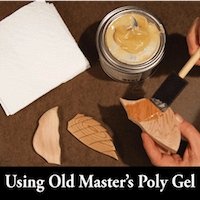
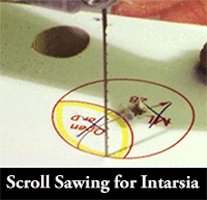

Marianne Vander Voord
Author